
To disable the Media Player active setup, follow the next
steps:
- Open the Registry Editor click on the Start button on
your taskbar, then click on Run and type "regedit"
and click on OK to start the regedit utility.
- Expand HKEY_LOCAL_MACHINE\SOFTWARE\Microsoft\Active
Setup\Installed Components (see picture 1 and picture
2).
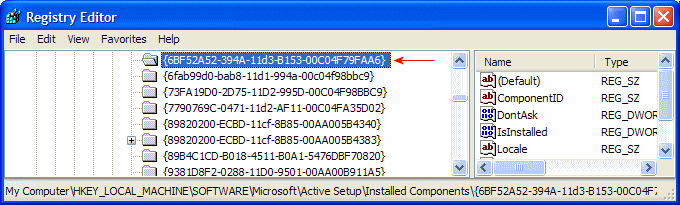
|
| Picture 1
|
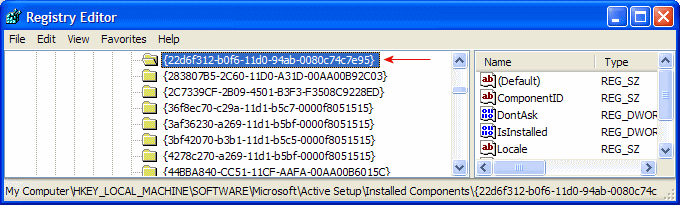
|
| Picture 2
|
- Select the key {6BF52A52-394A-11d3-B153-00C04F79FAA6}
and press the DEL key. Do this also for the
key
{22d6f312-b0f6-11d0-94ab-0080c74c7e95}.
- The modifications you made will be in effect after you reboot
your PC.
|


